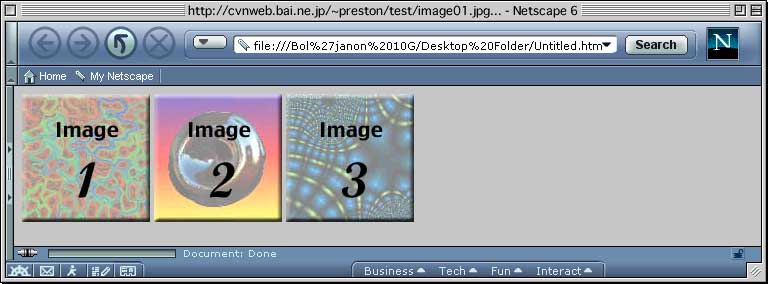Image Harvest
![]()
version 1.0
What is it?
Image Harvest lets you download a numerical sequence of images from the internet (or a local volume) all at once, rather than having to go through web page after web page to hunt down the images you want one by one.
It works by simply writing a custom HTML page based on your input. In this HTML page all the specified images are listed one after the other, and when you open this page with your browser, all the images will be loaded in for you.
Try it!
Here are the settings to retrieve a few sample images I've put up on my web site. Set it up like this, and see if you can get them too!
Remember to set the button at the top to "<none>" if your Base Filename already has an "http://" in it!
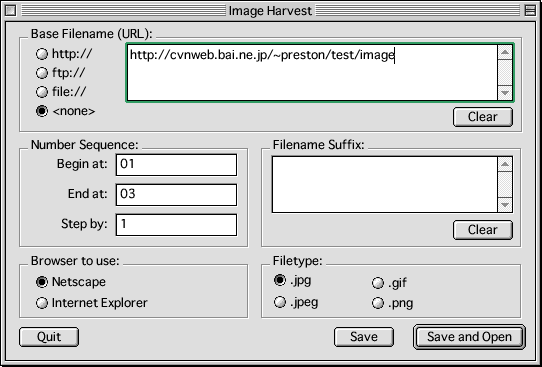
Here's the ,html file that's generated:
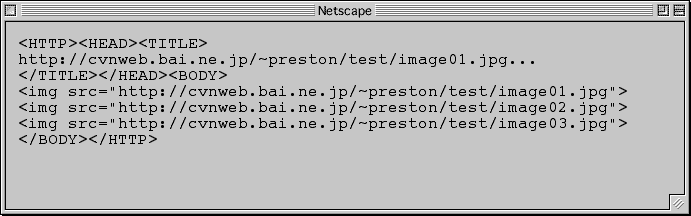
And here's how it should look when you open that ,html file in a browser:
Price:
Free! Share and enjoy! Note that it's still copyright ©1999 Preston Nevins, FWIW.
Distribute it all you like, though it'd be awful polite if you'd keep the Read Me along with the application.
Installation:
Just unstuff it and run it.
How to use it:
There is abundant balloon help to show you what each feature means.
Basically you specify a base filename (URL) that points to your images. Then you specify a sequence of numbers, an optional filename suffix, and a filetype extension. You can also specify which web browser to use to open the resulting page.
For example, let's say you wanted to grab this ten-image sequence:
<http://www.microsoft.com/images/bill/pieinface001.jpg>
...through...
<http://www.microsoft.com/images/bill/pieinface010.jpg>
Here's what you'd put where, in order to see it:
Base Filename (URL) panel:
- check 'http://'
- input 'www.microsoft.com/images/bill/pieinface' (this is the URL up to the point where the number sequence starts)
Number Sequence panel:
- Begin at: '001'
- End at: '010'
- Step by: '1' (the default)
Filename Suffix panel
- (leave this blank, since in this case there's nothing between the number sequence and the filetype.)
Filetype:
- check '.jpg'
Browser to use panel:
- (that's up to you; use whichever you like)
Now either hit 'Save' to save your custom HTML file to disk, or 'Save and Open' to save it, and immediately open it in your browser of choice (launching the browser if it's not running already).
That's it!
Download It!
![]() image-harvest_10.hqx (706k)
image-harvest_10.hqx (706k)
This is the application itself, with handy-dandy Read-Me file (suspiciously similar to what's written here...:)
![]() Image Harvest 1.0 source code file for REALbasic v1.1 (84k)
Image Harvest 1.0 source code file for REALbasic v1.1 (84k)
This is the REALbasic 1.1 source file, to mess with and modify to you heart's content. It'll open happily in REALbasic 2.0 too, but apparently not in 2.1.
![]() Image Harvest 1.0 source code file for REALbasic v2.1 (84k)
Image Harvest 1.0 source code file for REALbasic v2.1 (84k)
This is the same source file as above, but converted to open in REALbasic 2.1 and above. Other than that it hasn't been changed, though, so for example there's one odd error where the Help dialog will appear behind the About box... Weird.
Development Environment:
Made with REALbasic 1.1 on a Power Macintosh 9600/300.
I have to plug REALbasic here, as it makes developing applications like this amazingly easy. Image Harvest was cranked out into an 80% functional form in one night, and a couple more days of tweaks were all I needed to complete it. And it's (relatively) cheap, too! See the REALbasic URL below for more info.
Still to do:
- I'd like to have it switch the browser to the front when the 'Save and Open' button is clicked, rather than opening it anonymously in the background.
- I'd also like to have it open the page in a new browser window instead of hijacking whatever window is in the front.
- In the About box, clicking on my web page address or the REALbasic logo should also open the appropriate pages in a browser window, and my email address should open a new email window in the default email client.
- I'd like to add a little balloon help icon to the bottom of the main window to toggle balloon help.
- It'd be polite if it looked at your Internet control panel (or Internet Config) and automatically used your browser of choice.
Are there any other image/file types people want me to support? Any additional browser types? Any other features that would make it easier/more useful to use? Or have I pretty much got it covered? Let me know!
Links:
My email address: p_nevins@yahoo.com
My main web page: http://cvnweb.bai.ne.jp/~preston/
REALbasic's web page: http://www.realbasic.com/
Version History:
1.0 1999.09.06 Initial release.
© 1999 Preston Nevins, bla bla bla.